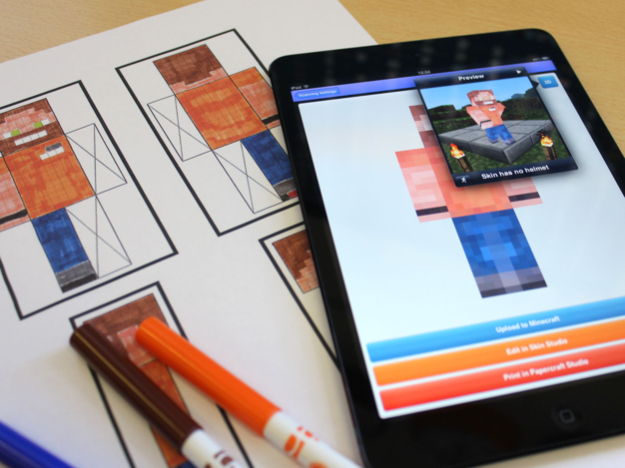Minecraft: Skin Scanner 2.0
Paid Version
Publisher Description
Simply print one of our Minecraft skin design templates, color it in using marker pens and scan using the app. Then, as if by magic, your drawing will transform into an actual Minecraft skin that you can upload to your Minecraft account directly from the app!
The resulting skin will look epic! You'll get a skin that looks like it took HOURS to make manually on a PC/app. Your design will boast cool looking shading and colour variations that you'll have designed with just the stroke of a pen. Give it a try!
As shown at V&A London! Trailer video: http://goo.gl/ai6mH9
== Features ==
• Amazing Skin Scanner functionality
• Two template styles available to print (standard and simplified, use AirPrint or download PDF's online for FREE here: www.minecraftskinstudio.com/scanner/template/)
• Ability to upload your skin to Minecraft.net at no extra cost (PC version)
• Pocket Edition Skin uploads require Minecraft Skin Studio (additional purchase via the App Store)
• Customize even further in Minecraft Skin Studio** by importing your design!
• Create an amazing papercraft model from your design with Minecraft Papercraft Studio** - just hit the import button!
== Important ==
* Minecraft is a trademark of Mojang AB.
** Minecraft Skin Studio and Minecraft Papercraft Studio sold separately.
*** Only the PC version of Minecraft supports custom skins. This app will not work with Pocket Edition and Xbox.
Jan 25, 2017
Version 2.0
This app has been updated by Apple to display the Apple Watch app icon.
• New SUPER FAST server
• Fresh UI
• Bug fixes
About Minecraft: Skin Scanner
Minecraft: Skin Scanner is a paid app for iOS published in the Action list of apps, part of Games & Entertainment.
The company that develops Minecraft: Skin Scanner is 57Digital Ltd. The latest version released by its developer is 2.0. This app was rated by 3 users of our site and has an average rating of 4.0.
To install Minecraft: Skin Scanner on your iOS device, just click the green Continue To App button above to start the installation process. The app is listed on our website since 2017-01-25 and was downloaded 323 times. We have already checked if the download link is safe, however for your own protection we recommend that you scan the downloaded app with your antivirus. Your antivirus may detect the Minecraft: Skin Scanner as malware if the download link is broken.
How to install Minecraft: Skin Scanner on your iOS device:
- Click on the Continue To App button on our website. This will redirect you to the App Store.
- Once the Minecraft: Skin Scanner is shown in the iTunes listing of your iOS device, you can start its download and installation. Tap on the GET button to the right of the app to start downloading it.
- If you are not logged-in the iOS appstore app, you'll be prompted for your your Apple ID and/or password.
- After Minecraft: Skin Scanner is downloaded, you'll see an INSTALL button to the right. Tap on it to start the actual installation of the iOS app.
- Once installation is finished you can tap on the OPEN button to start it. Its icon will also be added to your device home screen.